I was glad to see that the latest version (3.6.3b) of Noteliner now supports “unlimited colors for lists, note highlighting and sections of text.” For me colour has always been an important factor in outlining. There seem to be two main approaches.
Noteliner exemplifies the approach whereby you are given complete manual control over changing the colour of the foreground (the font) or the background (highlighting text). This approach comes in handy when you want to mark up an existing outline in different colours to emphasise particular meanings or functions. The downside is that it is a manual process, so in the case of a long outline it would be rather fiddly to be changing every item to a different colour.
This is where the alternative approach excels: outliners that provide an automatic colouring-in option using some kind of a template. Natara Bonsai 5 (Desktop Edition) — my favourite single/dual/triple etc.-pane outliner — does this very well. If you choose Outline > Text Color from the main menu, you are presented with four options.
 You can colour in your outline automatically according to each outline item’s category, priority or due date, assuming that you have added these values to the outline items.
You can colour in your outline automatically according to each outline item’s category, priority or due date, assuming that you have added these values to the outline items.
My favourite feature is the fourth option, “By Level,” which means that each outline item will be coloured in according to its place within the hierarchy (available up to 16 levels). You can even select a custom colour for the completed items, in case you opt to have a check box in the outline.
 Below is an example of such a coloured-in outline. I like this feature because it makes it so much easier to analyse a long, complex outline and comprehend the relationships between concepts at different levels of the hierarchy.
Below is an example of such a coloured-in outline. I like this feature because it makes it so much easier to analyse a long, complex outline and comprehend the relationships between concepts at different levels of the hierarchy.
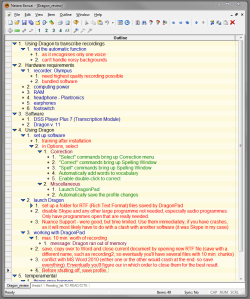 Also, under View > New Outline Defaults you can set up a colour scheme for any new outline, whether created from scratch or imported or pasted in from elsewhere. The colouring-in options are saved thereafter for each new outline.
Also, under View > New Outline Defaults you can set up a colour scheme for any new outline, whether created from scratch or imported or pasted in from elsewhere. The colouring-in options are saved thereafter for each new outline.
The downside of this approach is that (at least in Bonsai) there isn’t a way to do ad hoc highlighting or colouring-in of font (as there is in Noteliner). It would be nice if one could still mark up an automatically coloured-in outline with additional highlighting.
Other outliners I’m aware of that can do some colouring-in are StoryView/Outline 4D, Inspiration, BrainStorm, and UV Outliner.
